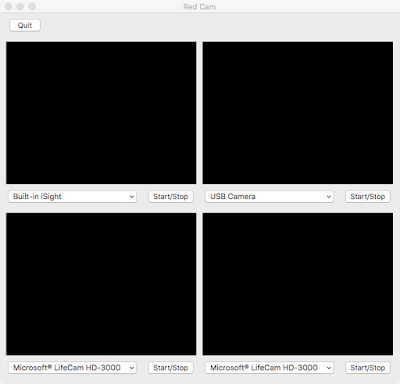Dlib (http://dlib.net/) is a modern C++ toolkit containing machine learning algorithms and
tools for creating complex software in C++ . It is used in both industry and academia in a wide range of domains
including robotics, embedded devices, mobile phones, and large high
performance computing environments. Dlib's open source licensing
allows you to use it in any application, free of charge. Included in Dlib there is a valuable face recognition algorithm very useful for our experiments about facial restoration after face surgery in children. This algorithm uses a 68 face landmarks and a neural network to identify faces in images.
Based on adult faces learning, DLib algorithm is also efficient for face processing in children and infants less than 3 months. Dlib also offers the possibility to train a neural network and we are planning to do that on a new database involving about 500 infants' faces.
Since Dlib is C++ library we had first to write a basic C++ program that allows face processing from an image passed as parameter. The program analyses the image and sends back a text file including 68 detected landmarks. This program also requires OpenCV in order to improve image access.
C++ Code
#include <opencv2/opencv.hpp>
#include <iostream>
#include <dlib/image_processing/frontal_face_detector.h>
#include <dlib/image_processing.h>
#include <dlib/image_io.h>
#include <dlib/opencv.h>
#include <fstream>
#define NB_PTS 68
using namespace std;
using namespace cv;
using namespace dlib;
int main(int argc, char *argv[])
{
if(argc != 2)
{
cout<<"Usage : './FacePoints path_to_img' "<<endl;
return -1;
}
Mat image;
image = imread(argv[1], CV_LOAD_IMAGE_COLOR);
if(! image.data ) // Check for invalid input
{
cout << "Could not open or find the image" << std::endl ;
return -1;
}
string out_file="detectedPoints.txt";
shape_predictor sp;
array2d<rgb_pixel> img;
frontal_face_detector detector = get_frontal_face_detector();
deserialize("shape_predictor_68_face_landmarks.dat") >> sp;
load_image(img, argv[1]);
std::vector<dlib::rectangle> dets = detector(img);
full_object_detection shape = sp(img, dets[0]);
std::cout<<shape.num_parts()<<std::endl;
ofstream m_file;
m_file.open(out_file);
for(unsigned long i=0; i<shape.num_parts(); i++)
{
cv::Point pt=cv::Point((shape.part(i)).x(), (shape.part(i)).y());
circle(image, pt, 1, Scalar(0,255,0), 2);
m_file<<i<<"\t"<<pt.x<<"\t"<<pt.y<<"\n";
}
m_file.close();
return 0;
}Red Code
Then it is really simple with Red to get back the result of Dlib image processing inside a Red Gui application. Here we use call/wait fonction in order to execute C++ program before processing the result.
#! /usr/local/bin/red
Red [
Title: "Faces Processing"
Author: "Francois Jouen"
File: %faces.red
Needs: 'View
]
;'
appDir: %your_directory
change-dir appDir
lmFile: %landmarks.jpg
conFile: %config.txt
resultFile: %detectedPoints.txt
srcFile: %default.jpg
srcImg: load %default.jpg
img: load %default.jpg
canvas1: none
canvas2: none
; images 14x18 cm (3.5x4.5 * 4)
gsize2: as-pair 364 510
gsize1: gsize2 / 2
margins: 10x10
isFile: false
isProcessed: false
nbPMax: 68
prog: " ./FacePoints default.jpg"
prog2: "killall FacePoints"
count: 2
radius: 3
centerXY: 182x255
rot: 0.0
rotRadian: rot * (pi / 180.0)
sFactor: 0.45
transl: 20x25
srcP: dstP: 0x0
; for default image test
pt1: as-pair srcImg/size/x / 2 0
pt2: as-pair srcImg/size/x / 2 srcImg/size/y
pt3: as-pair 0 srcImg/size/y / 2
pt4: as-pair srcImg/size/x srcImg/size/y / 2
centerXY as-pair pt1/x + srcImg/size/y / 2 pt3/y + srcImg/size/x / 2
plot: []
axes: compose [pen red line-width 2 line (pt1) (pt2) line (pt3) (pt4)]
rotation: compose [scale (sFactor) (sFactor) translate (transl) rotate (rot) (centerXY) image img]
; for all images
points: copy [] ; pour stocker les coordonnées
vertex: copy [] ; pour les vertices numérotés et sélectionnés
readConfig: does [
confLM: read/lines conFile
n: length? confLM
if (n > nbPMax) [mall/data: true] ; all vertices are selected
i: 2 ; first line: "Vertex"
while [i <= n] [
v: 1 + to-integer (confLM/:i)
switch v [
1 [m0/data: true]
2 [m1/data: true]
3 [m2/data: true]
4 [m3/data: true]
5 [m4/data: true]
6 [m5/data: true]
7 [m6/data: true]
8 [m7/data: true]
9 [m8/data: true]
10 [m9/data: true]
11 [m10/data: true]
12 [m11/data: true]
13 [m12/data: true]
14 [m13/data: true]
15 [m14/data: true]
16 [m15/data: true]
17 [m16/data: true]
18 [m17/data: true]
19 [m18/data: true]
20 [m19/data: true]
21 [m20/data: true]
22 [m21/data: true]
23 [m22/data: true]
24 [m23/data: true]
25 [m24/data: true]
26 [m25/data: true]
27 [m26/data: true]
28 [m27/data: true]
29 [m28/data: true]
30 [m29/data: true]
31 [m30/data: true]
32 [m31/data: true]
33 [m32/data: true]
34 [m33/data: true]
35 [m34/data: true]
36 [m35/data: true]
37 [m36/data: true]
38 [m37/data: true]
39 [m38/data: true]
40 [m39/data: true]
41 [m40/data: true]
42 [m41/data: true]
43 [m42/data: true]
44 [m43/data: true]
45 [m44/data: true]
46 [m45/data: true]
47 [m46/data: true]
48 [m47/data: true]
49 [m48/data: true]
50 [m49/data: true]
51 [m50/data: true]
52 [m51/data: true]
53 [m52/data: true]
54 [m53/data: true]
55 [m54/data: true]
56 [m55/data: true]
57 [m56/data: true]
58 [m57/data: true]
59 [m58/data: true]
60 [m59/data: true]
61 [m60/data: true]
62 [m61/data: true]
63 [m62/data: true]
64 [m63/data: true]
65 [m64/data: true]
66 [m65/data: true]
67 [m66/data: true]
68 [m67/data: true]
]
i: i + 1
]
]
saveConfig: does [
write conFile rejoin ["Vertex" newline]
i: 0
; quels vertex sont sélectionnés
while [i < nbPMax] [
m: to-word rejoin ["m" i]
if select get m 'data [
; '
s: rejoin [form i lf]
write/append conFile s
]
i: i + 1
]
]
getAxes: does [
pt1: as-pair srcImg/size/x / 2 0
pt2: as-pair srcImg/size/x / 2 srcImg/size/y
pt3: as-pair 0 srcImg/size/y / 2
pt4: as-pair srcImg/size/x srcImg/size/y / 2
centerXY as-pair (pt1/x + srcImg/size/y / 2) (pt3/y + srcImg/size/x / 2)
axes: compose [pen red line-width 3 line (pt1) (pt2) line (pt3) (pt4)]
]
setAllVertices: function [] [
m0/data: m1/data: m2/data: m3/data: m4/data: m5/data:
m6/data: m7/data: m8/data: m9/data: m10/data: m11/data:
m12/data: m13/data: m14/data: m15/data: m16/data: m17/data:
m18/data: m19/data: m20/data: m21/data: m22/data: m23/data:
m24/data: m25/data: m26/data: m27/data: m28/data: m29/data:
m30/data: m31/data: m32/data: m33/data: m34/data: m35/data:
m36/data: m37/data: m38/data: m39/data: m40/data: m41/data:
m42/data: m43/data: m44/data: m45/data: m46/data: m47/data:
m48/data: m49/data: m50/data: m51/data: m52/data: m53/data:
m54/data: m55/data: m56/data: m57/data: m58/data: m59/data:
m60/data: m61/data: m62/data: m63/data: m64/data: m65/data:
m66/data: m67/data: mall/data
]
; Loads red image
loadImage: does [
tmp: request-file
if not none? tmp [
isFile: false
canvas1/image: none
canvas2/image: none
canvas1/draw: []
clear list/data
sb1/text: ""
sb2/text: ""
dd1/data: []
dd2/data: []
srcFile: tmp
srcImg: load srcFile
img: load srcFile
canvas1/image: srcImg
prog: copy " ./FacePoints "
append prog to-string srcFile
sb1/text: to-string srcFile
sb11/text: rejoin [form srcImg/size " pixels"]
getAxes
rot: 0.0 rotF/text: "0" rotation/7: rot sl/data: 50%
count: 0
isFile: true
isProcessed: false
]
]
drawPlot: func [] [
; on appelle la fonction draw pour dessiner image et points identifiés
canvas2/image: draw srcImg plot
; on met à jour pour la rotation
img: to-image canvas2
canvas1/draw: rotation
]
processImage: does [
sb2/text: "Patience! traitement en cours! "
t1: now/time/precise
isProcessed: false
canvas1/image: none; for update
points: copy []
vertex: copy []
clear list/data
dd1/data: copy vertex
dd2/data: copy vertex
plot: compose [pen green fill-pen green]
if count = 1 [call/wait prog] ; premier passage on calcule les 68 points
result: read/lines resultFile
i: 1
; quels vertex sont sélectionnés
while [i <= nbPMax] [
m: to-word rejoin ["m" i - 1]
if select get m 'data [
; '
append list/data result/:i
b: to-block result/:i
append vertex first b ; le numéro
p: as-pair second b third b ; les coordonnées
append points p
]
i: i + 1
]
srcImg: load srcFile ; recharge image source
; trace les points si demandé
if cb0/data [
foreach p points [append append append plot 'circle p radius];'
]
; trace les vertices si demandé
if cb1/data [i: 1 append plot 'pen
append plot 'blue
foreach v vertex [
p: points/:i
append plot reduce ['text (p) form (v)] i: i + 1]
]
;' trace les axes si demandé
if cb2/data [append plot axes]
; on appelle la fonction draw pour dessiner image et points identifiés
drawPlot
foreach p list/data [append vertex p]
dd1/data: copy vertex
dd2/data: copy vertex
if (length? vertex) > 0 [
dd1/selected: 1
dd2/selected: 1
]
sb2/text: rejoin ["Traitement terminé: " form (now/time/precise - t1)]
curs1/offset: 0x0 + canvas2/offset
isProcessed: true
]
getCoordinates: does [
plotCopy: copy plot ; sauvegarde plot
imageCopy: load srcFile ; sauvegarde image
b: to-block dd1/text
srcP: as-pair second b third b
b: to-block dd2/text
dstP: as-pair second b third b
append append append append append plot 'pen 'green 'line srcP dstP ;'
drawPlot
]
cancelDraw: does [
plot: copy plotCopy
srcImg: imageCopy
drawPlot
]
p1: 0x0
view win: layout [
title "CHArt: Facial 1.0"
style rect: base 255.255.255.240 25x25 loose draw [line-width 2 pen red line 0x0 0x15 15x0 0x0]
origin margins space margins
at 740x5 button 100 "Quitter" [call prog2 Quit]
return
apanel: tab-panel 820x665 [
"Traitement Image" [
button 120 "Charger Image" [loadImage]
sb1: field 535 "default.jpg"
pad 6x0
sb11: field 110
return
button 120 "0 Degré" [rot: 0.0 rotF/text: "0" rotation/7: rot sl/data: 50%]
pad 55x0
cb0: check "Points" true
cb1: check "Numéros"
cb2: check "Axes" 50
button 120 "Traiter Image" [count: count + 1 processImage]
return
at 10x350 sl: slider 135 [rotF/text: form to integer! face/data * 360 - 180
rot: to integer! rotF/text rotRadian: rot * (pi / 180.0) rotation/7: rot]
at 155x350 rotF: field 35 "0"
at 101x75 base 2x278 blue
at 0x211 base 300x2 blue
canvas1: base gsize1 snow; pas image au depart
canvas2: base gsize2 white srcImg react [
;correction des coordonnées / image size
xx: to-float curs1/offset/x - canvas2/offset/x
xx: (xx / canvas2/size/x) * srcImg/size/x
yy: to-float curs1/offset/y - canvas2/offset/y
yy: (yy / canvas2/size/y) * srcImg/size/y
pco: as-pair xx yy
sb3/text: form curs1/offset - canvas2/offset
] cursor hand
list: text-list 100x510 data [] [
i: face/selected
sb: to-block face/data/:i
x: to-float second sb
x: (x / srcImg/size/x) * canvas2/size/x
y: to-float third sb
y: (y / srcImg/size/y) * canvas2/size/y
p: as-pair x y
curs1/offset: p + canvas2/offset
]
return
pad 190x0 sb2: field 365 "" sb3: field 105
button 120 "Sauver"
at 730x90 curs1: rect
at 690x120 dd1: drop-down 120x24
at 690x150 dd2: drop-down 120x24
at 690x180 button 120 "Tracer Ligne" [if isProcessed [getCoordinates]]
at 690x210 button 120 "Annuler" [if isProcessed [cancelDraw]]
]
"Sélection Marqueurs" [
space 10x5
m0: check 40 "0"
m1: check 40 "1" m2: check 40 "2" m3: check 40 "3"
m4: check 40 "4" m5: check 40 "5" m6: check 40 "6" m7: check 40 "7"
m8: check 40 "8" m9: check 40 "9" m10: check 40 "10" m11: check 40 "11"
m12: check 40 "12" m13: check 40 "13" m14: check 40 "14" m15: check 40 "15"
return
m16: check 40 "16" m17: check 40 "17" m18: check 40 "18" m19: check 40 "19"
m20: check 40 "20" m21: check 40 "21" m22: check 40 "22" m23: check 40 "23"
m24: check 40 "24" m25: check 40 "25" m26: check 40 "26" m27: check 40 "27"
m28: check 40 "28" m29: check 40 "29" m30: check 40 "30" m31: check 40 "31"
return
m32: check 40 "32" m33: check 40 "33" m34: check 40 "34" m35: check 40 "35"
m36: check 40 "36" m37: check 40 "37" m38: check 40 "38" m39: check 40 "39"
m40: check 40 "40" m41: check 40 "41" m42: check 40 "42" m43: check 40 "43"
m44: check 40 "44" m45: check 40 "45" m46: check 40 "46" m47: check 40 "47"
return
m48: check 40 "48" m49: check 40 "49" m50: check 40 "50" m51: check 40 "51"
m52: check 40 "52" m53: check 40 "53" m54: check 40 "54" m55: check 40 "55"
m56: check 40 "56" m57: check 40 "57" m58: check 40 "58" m59: check 40 "59"
m60: check 40 "60" m61: check 40 "61" m62: check 40 "62" m63: check 40 "63"
return
m64: check 40 "64" m65: check 40 "65" m66: check 40 "66" m67: check 40 "67"
mall: check 100 "Tous" [setAllVertices]
button 200 "Sauver la sélection"[saveConfig]
return
pad 70x0
canvas3: base 640x480 lmFile
]
]
do [sb1/text: to-string srcFile sl/data: 0.5 readConfig sb11/text: form (srcImg/size)
curs1/offset: 0x0 + canvas2/offset
]
]