Wiith this Red code, you can select video and audio inputs, change the quality and size of the recorded video. You can also control the frequency of recorded frames (FPS).
Supported video files for recording are mpg, mp4, mkv, avi, wmv, and mov.
Before we start, you must have Red language (http://www.red-lang.org) and FFmpeg (https://www.ffmpeg.org/) installed on your computer and you must know the path of the FFmpeg binary such as /usr/local/bin/ffmpeg for Mac or Linux.
As Red, FFmpeg is cross-platform and can be used vith various operating systems. The Red getPlateform function is called to select the running OS and then to use the correct FFmpeg input device.
Then, the second operation is to generate the command-line that will be passed as parameter to FFmpeg binary. This is done by Red function generateCommands.
In the code above, a few of FFmpeg options and Red words are used:
-f inputDevice: to use the OS device for grabbing video (on macOS, we use the avfoundation device).
-framerate frameRate: the FPS (1..30) for recording.
-video_size videoSize: required video size (a pair WxH, on my MacBook Pro: "1280x720" or "640x480").
-i vDevice:aDevice: the video and audio device used for recording. By default, vDevice = 0 corresponds to the first camera found on computer (e.g. Apple FaceTime Camera on macOS), and aDevice = 0 to computer microphone.
-target target: this is a combination of 2 values for determining the quality of the video (e.g film_dvd).
lastly the fileName is provided to store the video.
When FFmpeg command-line is generated, we just need Red call function to start or stop the movie grabbing.
In less than 150 lines of code, we get a very efficient movie grabber which records both video and audio channels.
You'll find the code here: https://github.com/ldci/ffmpeg/video/camera.red. Enjoy:)

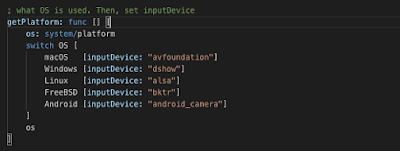


Aucun commentaire:
Enregistrer un commentaire